Define metrics on your data warehouse and let your whole team search, explore and find insights that drive your business.
Watch demo (6 mins)
Trusted by product-oriented data teams
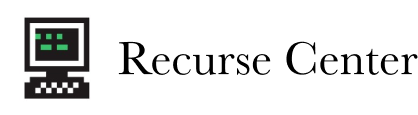

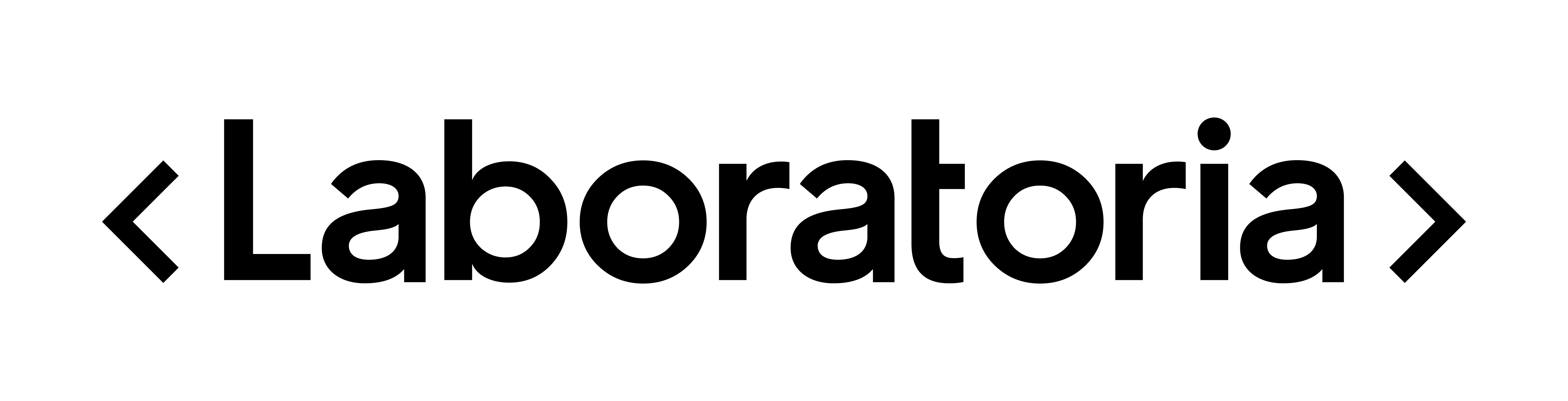
The tool for easier exploration, faster insights and deeper collaboration
Define
Build your metrics and unlock exploration
One ergonomic semantic layer designed for BI exploration. Define metrics once and jumpstart data exploration from one source of truth.
Analyze
Find answers with your team
With intelligent defaults, automatic profiling and an intuitive UI, you’ll arrive at the right answers together. Data warehouse? More like data sharehouse.
Code
Code your BI workflow
Maintain control over mission-critical analytics. Use the CLI and Git and dbt integrations to stop juggling multiple tools and prevent breaking changes before production.
Product Roadmap
We move fast so you can move fast
Done
Conversion Rates Launched August Dark mode Launched July Metric Trees Launched July
Project activity page
Launched July
Drafting workflows Launched July Funnel analysis and event anlytics Launched June
Async CLI builds
Launched May
Automatic project clean up Launched April Faster editing flows Launched April Default Variables for UI Builds and Previews Launched April Dynamic Value Labels Launched April Pie charts Launched April Restore from history Launched April Period-over-period comparisons Launched March Python package for headless BI Launched March BigQuery Cost Analyzer Launched February Project and resource version history Launched February Table subtotals Launched February
In Progress
Hashboard CLI v3.0 with scoped builds and dbt slim CI support
Export and scheduled report enhancements
Measure and Attribute folders
Google Sheets integration
Funnel and Conversion Breakouts
On the Horizon
Commenting & collaboration
Enhanced map visualizations
Trino integration
Data sharing partner management
Teamspaces
Table and visualization split view
Data catalog
Snowflake individual authentication
Build with code, from the command line
hb preview
Test configurations safely: see changes and validate data models without altering your live BI environment.
hb deploy
Deploy with confidence: seamlessly push configurations and data models directly to your live BI environment.
hb pull
Migrate, update and manage resources ensuring seamless transitions between Hashboard and your code-based workflow.
hb cache
Control the cache of your data models right from the command line.
hb databases
List all available Hashboard databases.
"Like it reads my mind."
Lewis Davies / Staff Analytics Engineer
"Hashboard just makes it so easy to explore data. It's not just useful to me as an analyst, but even more useful to non data people on other teams.”
RJ Assaly / Chief Product Officer, Toggle AI
“Hashboard is amazingly flexible: it’s allowed us to have one set of metrics and let everyone explore all of our important dimensions.”
Sebastián Pérez Saaibi / Head of Engineering, Treble.ai
Hashboard is the tool I've always wanted. In my 15 years of data, I've always wanted something that allows me to make things reproducible. I've been waiting for this!
Wallace Engberg / Data Analyst II, Beam
“With dashboards as code I can create dashboards like lego blocks. When I need to make a change to dozens of different dashboards all I need to do is change one piece of code…I can update 50 dashboards in 2 minutes rather than over a period of hours if not days.”
Joe Zein / Founding Data Engineer, Pawp
“By far the best BI tool I’ve worked with, (and believe me I tried all of them). Hashboard is freakin sick"
Samia Haque / Data Analyst, Gardyn
"Hashboard keeps the team on the same page by having metrics and attributes defined on models. It's a game-changer, the team has the freedom to perform tons of ad hoc and one time analysis and know what's going on with the business!"
Pansy Pan / Data Analytics Engineer, Toggle AI
“Hashboard is so user friendly - concise, and self-service.”
Matt Goldman / CEO, Churn Buster
“Hashboard is so impressive, really delightful. It's really nice not having to configure every little detail, like changing time intervals, auto-sorting, and suggesting certain views. Like it reads my mind”
Build a collaborative data culture
Start with a 30-day free trial