Product Mac What's New Video Training Knowledge base
What's new

Professional working with Grunt
Trusted by
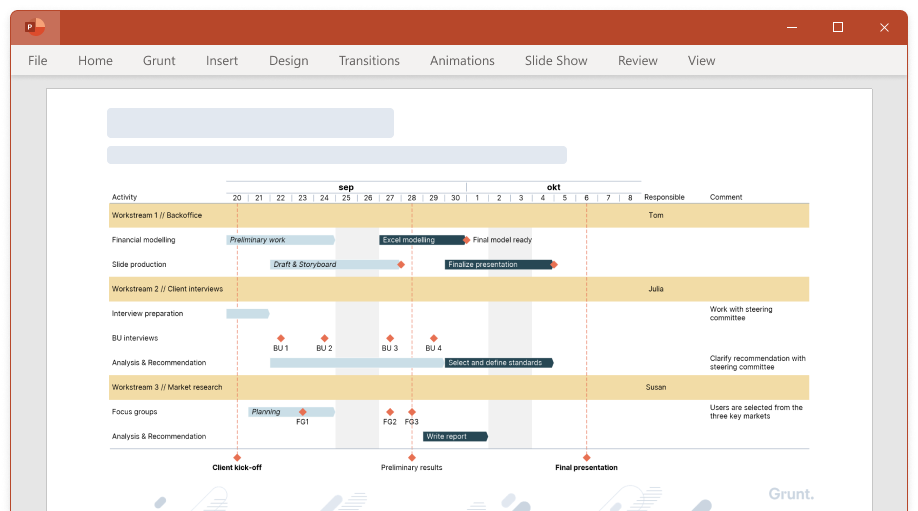
Gantt chart created with Grunt in PowerPoint
Gantt charts Take control of your project with a simple and powerful timeline.
Charts Quality-aware consultants use Grunt to create their business charts.
Visual Grid With Visual Grids you can bring your story to life in a beautiful and meaningful way.
Gantt charts Take control of your project with a simple and powerful timeline.
Charts Quality-aware consultants use Grunt to create their business charts.
Visual Grid With Visual Grids you can bring your story to life in a beautiful and meaningful way.
Makes you look better
Grunt is your PowerPoint team-mate that puts you in the spotlight and helps you shine.
A Grunt-ribbon in PowerPoint showing the most useful tools

A composition of different Grunt features
Work smarter.
Spend your time where it matters and leave repetitive tasks to Grunt.
Enhance quality.
Enjoy a better starting point and a quality focused team-mate.
Reduce stress.
Last-minute changes are no problem when updates are instant and frequent.
We want to be the essential PowerPoint add-in for everyone serious about their slide production. Mads Gedde – Grunt Founder & CEO
— · —
Everything you need to make great slides
Charts
Make your data stand out with our powerful and easy-to-use business charts.
Visual Grid Bring your story to life in a beautiful and meaningful way with Visual Grids.
Gantt chart Draft your project plan in minutes and adjust it quickly when changes happen.
Agenda
Write your agenda on a single slide, and let Grunt replicate it across your presentation.
Templates
Get inspired from a vast range of beautiful templates and adapt them to your style.
Workflow tools
Swap, align or resize shapes with a click. More than 40 tools to ease your workflow.
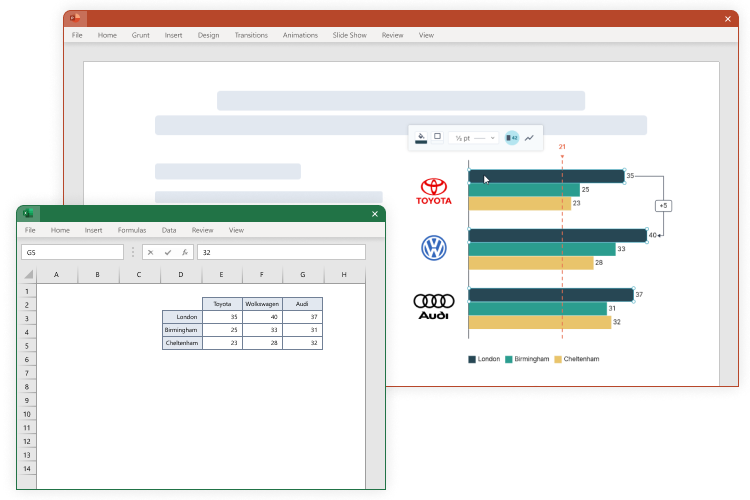
PowerPoint and Excel linked together with Grunt
Industry leading Excel connection
Did you know? The most common mistakes in Microsoft Office are copy-paste errors from Excel to PowerPoint.
Trust Grunt’s data connection instead. Your workload is reduced and mistakes never happen.
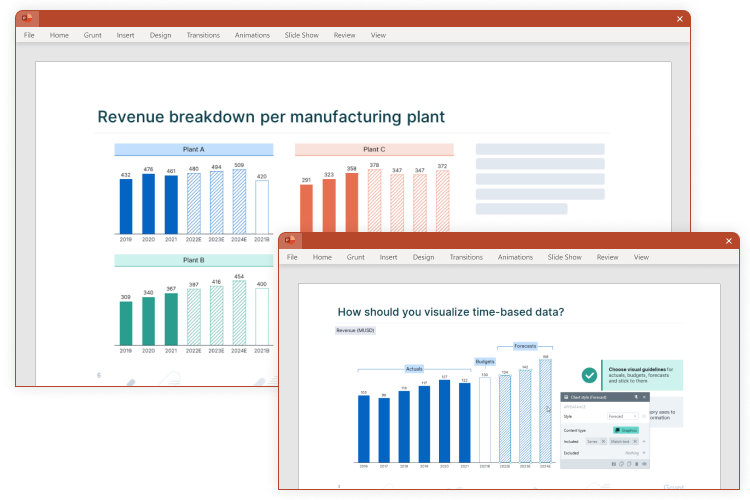
Grunt charts with visual rules applied
Smarter formatting with Visual Rules
Instruct Grunt to keep an eye on your formatting with a Visual Rule. It saves you time and guarantees a perfect result.
— · —
Learn from presentation experts
Memorable charts: How to present your business insights
At Grunt we’ve spent the last years building charting tools for PowerPoint. Fair to say, we've seen a lot of charts: some great, a lot of pretty bad ones. We'll share what we've learned about business charting in this 30-minute webinar.
Charting, PowerPoint
30 minutes
Secret of Consultants: 11 tips to build the perfect PowerPoint
We sum up what all professionals need to know when creating PowerPoint presentations. We take you through the full checklist – from how to structure, write and visualize your presentation. All in just 30 minutes!
Perfect slides, PowerPoint
30 minutes
Key learnings from working with 100 Quarterly Reports
At Grunt we’re dedicated to making great financial reports. Over the last years we’ve made a lot of them. We’ll share our learnings and best tips in this 30-minutes webinar.
Business Reporting, PowerPoint