Summary
Certainly! I'll provide a more structured and detailed overview of Huly.io, including its history, using markdown formatting.
Huly.io: An All-in-One Project Management Platform
Huly.io is an open-source, comprehensive project management platform designed to streamline workflows for developers and product teams[1][4]. Here's a detailed look at its history, features, and structure:
History and Development
The history of Huly.io is rooted in the need for a more integrated project management solution:
- Inception: Huly.io was created by a team of developers who recognized the inefficiencies of using multiple disconnected tools for project management[4].
- Early Development: The project started as a side venture, with the initial focus on creating a GitHub-integrated task management system[4].
- Open Source Release: In line with the founders' belief in collaborative development, Huly.io was released as an open-source project, inviting contributions from the developer community[10].
- Continuous Evolution: The platform has undergone several iterations, with new features being added based on user feedback and emerging project management trends[1][4].
Key Features
Huly.io offers a wide array of features designed to replace multiple tools:
- Project Management
- Customizable workflows
- Task organization and prioritization
- Agile and Scrum-friendly boards[1][2]
- Collaboration Tools
- Real-time communication
- Virtual office with video and voice conferencing
- Direct messaging and group chats[2][3][4]
- Developer-Centric Features
- GitHub integration with bidirectional synchronization
- Code review management
- Issue tracking[4]
- Productivity Enhancements
- Time-blocking functionality
- Team planner and centralized calendar
- Knowledge management system[4]
- Documentation
- Collaborative document creation and editing
- Version control for documents[4][5]
Technical Aspects
Huly.io is built with modern technologies and practices:
- Platform Availability: Web-based, with native desktop applications for Windows, Mac, and Linux[1]
- Open Source: Full codebase available on GitHub for contributions and modifications[10]
- Self-Hosting Option: Docker-based solution (huly-selfhost) for easy deployment on personal servers[10]
Pricing and Accessibility
Huly.io offers flexible pricing to accommodate various team sizes and needs:
- Free tier available for individuals and small teams
- Paid plans with additional features for larger organizations[8]
Community and Support
The open-source nature of Huly.io has fostered a growing community:
- Active GitHub repository for issue tracking and feature requests
- Community forums for user discussions and support
- Regular updates and improvements based on user feedback[10]
Conclusion
Huly.io represents a significant step towards unified project management, offering a comprehensive solution that aims to replace multiple specialized tools. Its open-source nature, coupled with a rich feature set and developer-centric approach, positions it as a promising platform for teams seeking to streamline their workflow and enhance productivity.
Landing Page Content
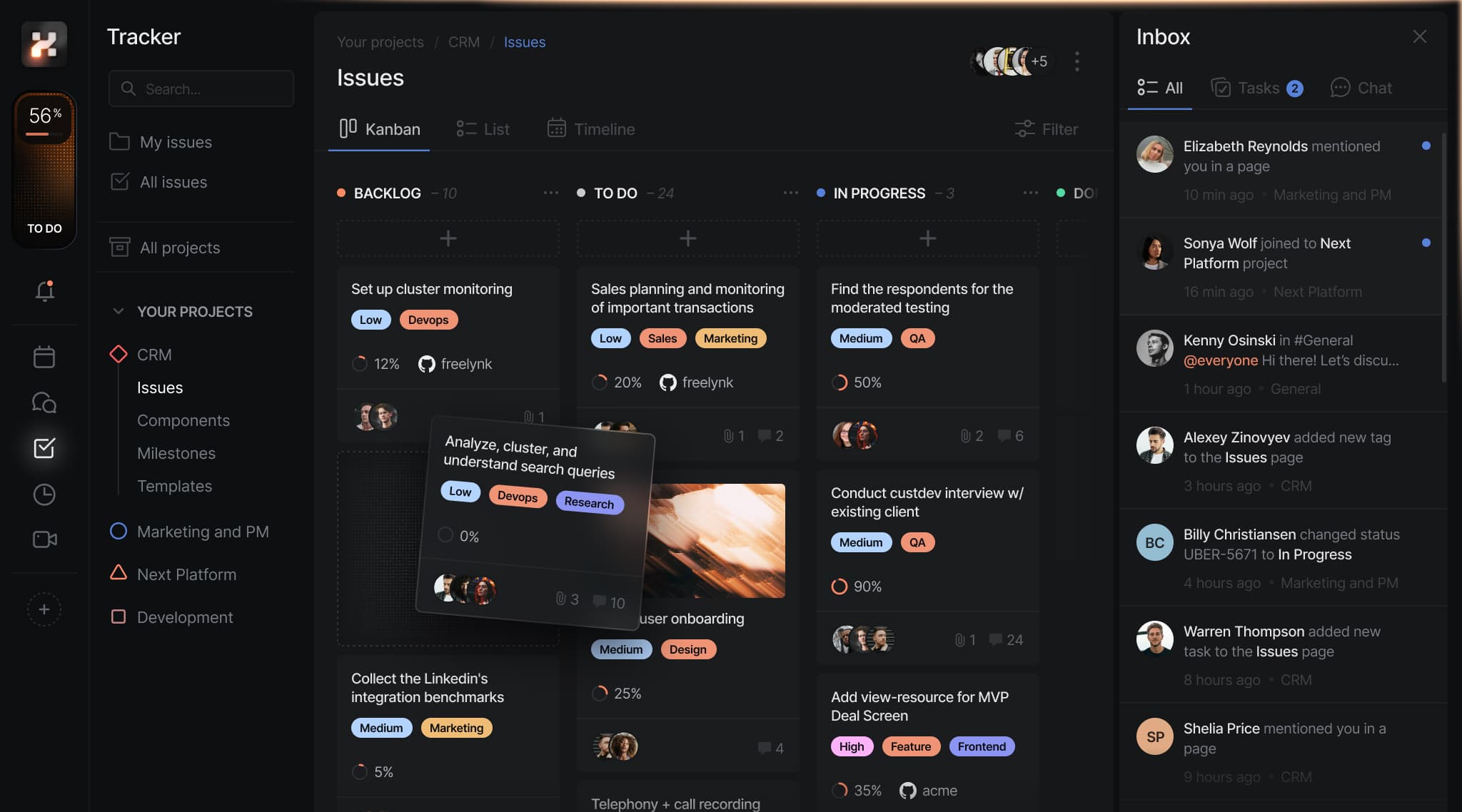
Everything you need for productive team work:
Unmatched productivity
Huly is a process, project, time, and knowledge management platform that provides amazing collaboration opportunities for developers and product teams alike.
- Keyboard shortcuts. Work efficiently with instant access to common actions.
- Team Planner. Keep track of the bigger picture by viewing all individual tasks in one centralized team calendar.
- Notifications. Keep up to date with any changes by receiving instant notifications.
- Time-blocking. Transform daily tasks into structured time blocks for focused productivity.
Work together. Like in the office.
Create customized virtual office spaces for any department or event with high quality audio and video conferencing.
Onboarding Meeting4 participants
Craig Press
Makenna Bergson
Allison Septimus
Collaborating with remote teams is easy in your virtual office environment. Enjoy real-time communication within your workspace without additional software hassle.
- Customize workspace
- Audio and video calls
- Invite guests
Create your own offices and meeting rooms to suit your team's needs.
Collaborate efficiently and seamlessly with high quality virtual conferencing.
Meet with guests without ever needing to leave your workspace.
Huly MetaBrain
Connect every element of your workflow to build a dynamic knowledge base. Soon, Huly AI will turn it into a powerful asset — a second brain for your team.
- Create tasks. Schedule your personal events and todos.
- Plan your work. Visualize your workday in your planner.
- Take notes.
- Sync in real time. Connect with your team instantly to monitor progress and track updates.
- Chat with team. Send DM and create group chats.
- Manage projects. Customize your workspace to fit the needs of your teams.
Create documents to keep track of team resources

Knowledge at
Huly offers a wide range of features to create and manage your project documentation. Huly's suite of collaborative editing tools boosts team efficiency.
Documents in Huly can be used for sharing reference materials among team members, collaborating on plans and roadmaps, storing meeting notes and assigning action items.
With live real-time collaboration, remote teams are able to work together to bring a unified vision to life on the page. Tagging users, linking to issues, and assigning action items are just a few of the advanced solutions available within the Huly document editor.
Documents can be enhanced with rich text formatting, images, attachments and code blocks. Use documents to organize team plans, create technical documentation and support your team's progress towards shared goals.
Tap here to continue...
Version History
Track every edit effortlessly, and never lose a single change.
